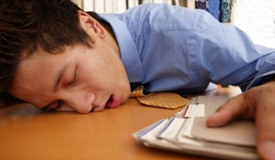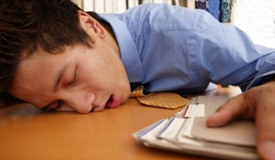|
|
Wow, you actually came here. Good for you.
This is Part 2. If you have not seen the first part, you shoud probably go back to Part 1 of Putting a video on Youtube.
I wanted to show you how some speakers are using Youtube today, which can be done very cheaply. You can also make and even higher quality video if you want to spend additional money or learn more about internet videos. Let's look at the example of a well known speaker, Patricia Fripp.
- Go to www.google.com and put in the name Patricia Fripp
- Look at the 14th match.
- that's right. She has videos on YouTube. (Note that the Google placement may vary, but it is about the 14th match.)
-
click on the video and assess the quality
-
also notice how much she moves during the video
- movement will affect the "graininess" of the video
- watch as much of the video as you want, but when you are done, put the name Patricia Fripp in the search box above the video.
-
she has over 40 videos that specify her full name
- Go back to Google and put in her name again, and click on the first match for her web site
- as a side note, get some impressions of her web site, which I don't happen to like for a variety of reasons
- On her web site, click the first link in the upper left for meeting planners
- look at the video to the right, and note the following:
- video quality
- background coloring
- movement
- anything else that you like, dislike, etc
- Think about the things that people would search on that should make people find you
-
your name, your topic, etc
- these things should be in your subject field
- Do you want this video to be embedded in your actual web page?
- if so, look at your video
- to the right, there is a field called embed
- to the right of that, click on the word customize and look at the two options
- the one for "Don't include related videos" is critical
- I knew a perfect bad example, but the user finally changed it
- NOTE: Youtube is blocked at many companies, and unfortunately, the message says something like "Video no longer available at Youtube" instead of "Youtube is blocked by the tight asses at your company"
- Now see sample embedded Youtube video by clicking here
We teach computers, too! If you want to see more of our Custom Corporate Training, click to see our sample video
Click here for more Computer Pat Tricks - time saving computer tricks
Let me know what you think of this tutorial at patwm@patrickomalley.com
Click here for funny stuff
|